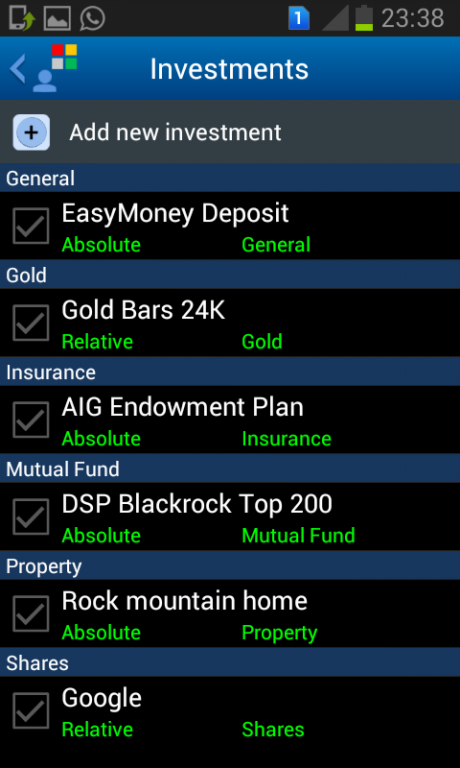myFinPort Personal Finance 2
Free Version
Publisher Description
Manage your investments & portfolios with myFinPort. Calculate the rate of return (ROR) on any complex financial instrument in just three easy steps – define cash inflows/outflows, validate graphically and press button to calculate ROR.
If you are buying an insurance policy which has initial down payment, regular monthly payments, receipt of payments every month after 10 years and finally receipt of maturity amount. It is cumbersome to calculate rate of return on such financial instrument. myFinPort helps you to calculate rate of return in just few clicks so that you can take faster and better investment decision.
Investments
Create investments under various categories like Shares, Mutual Fund, Gold, Insurance, Property and General
Define cash inflows and outflows on yearly, monthly, weekly and up to daily basis using either relative or absolute dates
Update cash flows to check impact on rate of return
View Chart depicting cash inflows and outflows on time scale
Compute the rate of return (ROR) of the investment/financial instrument
Portfolio
Create Portfolio which is collection of various investments.
Compute the rate of return for the portfolio of investments in one click
Time Value of Money (TVM)
With TVM calculator you can calculate,
- Present or future value of a single cash flow or annuity
- Annuity payments given the present or future value of the annuity
- Rate at which an investment must earn to grow to a future value in a specified number of periods
Loan repayment
- Calculate the monthly payment to repay the loan amount
- Calculate how early one can repay the loan amount if extra payment is done every month
About myFinPort Personal Finance
myFinPort Personal Finance is a free app for Android published in the Accounting & Finance list of apps, part of Business.
The company that develops myFinPort Personal Finance is Avinash Chaudhari. The latest version released by its developer is 2.
To install myFinPort Personal Finance on your Android device, just click the green Continue To App button above to start the installation process. The app is listed on our website since 2013-05-10 and was downloaded 5 times. We have already checked if the download link is safe, however for your own protection we recommend that you scan the downloaded app with your antivirus. Your antivirus may detect the myFinPort Personal Finance as malware as malware if the download link to com.finport is broken.
How to install myFinPort Personal Finance on your Android device:
- Click on the Continue To App button on our website. This will redirect you to Google Play.
- Once the myFinPort Personal Finance is shown in the Google Play listing of your Android device, you can start its download and installation. Tap on the Install button located below the search bar and to the right of the app icon.
- A pop-up window with the permissions required by myFinPort Personal Finance will be shown. Click on Accept to continue the process.
- myFinPort Personal Finance will be downloaded onto your device, displaying a progress. Once the download completes, the installation will start and you'll get a notification after the installation is finished.